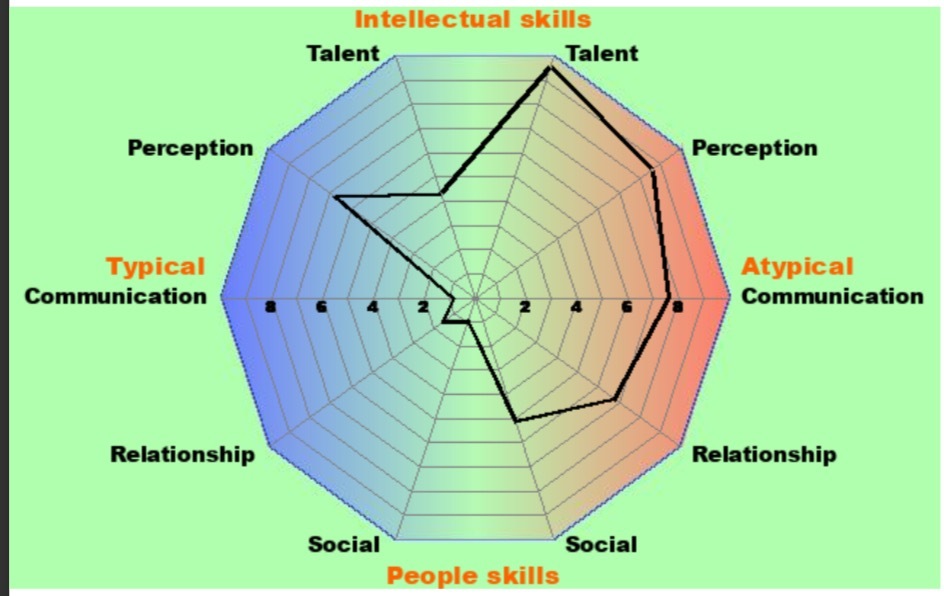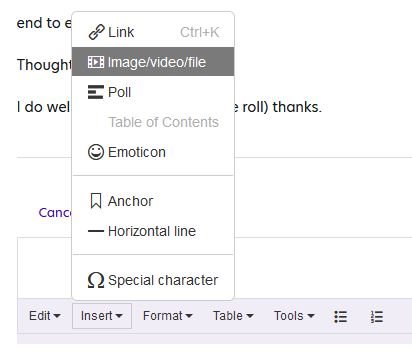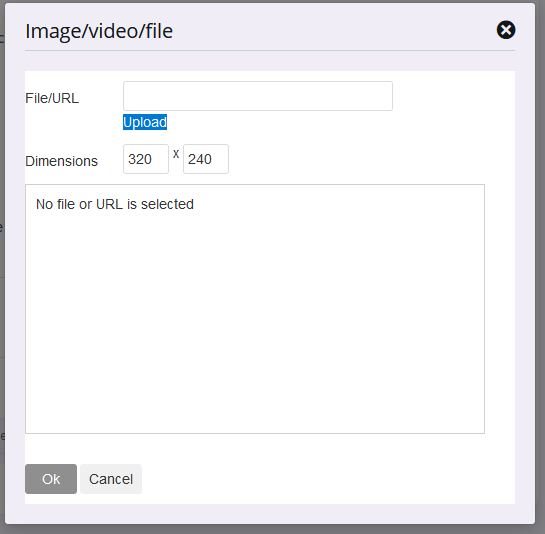Hello all. I have decided to dedicate some time today to this problem. I cannot understand hwo to upload an image.
I am using fire fox browser
end to end VPN encryption
running mojave on a macbook pro 2019
Thoughts?
I do well with pictures. (irony eye roll) thanks.