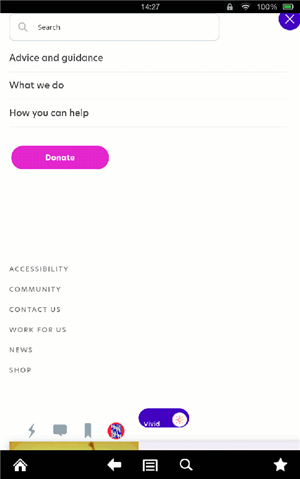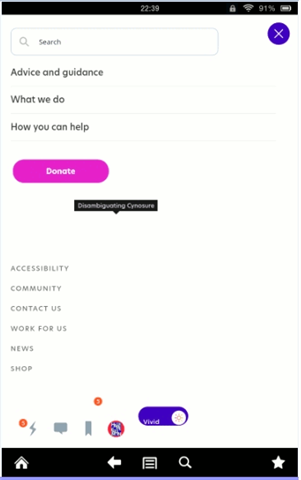Please can someone tell me how to read my notifications on a tablet device? I get the orange number appearing at thr bottom of the screen but when I click on it, the notification message appears below the bottom of my screen. I try to drag it up but still can't read it. Please can someone help?
Thank you.